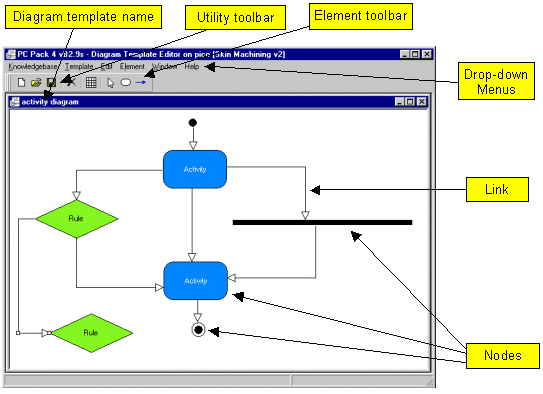PCPACK6 Diagram Template Tool
|
The Diagram Template Tool is used to create and edit diagram templates. Diagram templates are used to define the format and style of the diagrams created in the Diagram Tool. Any number of templates can be created and used for a knowledgebase. Diagram Templates Each diagram template determines the following:
The operation of the Diagram Template Tool is very similar to the Diagram Tool. Basic Features
User Interface The user interface of the Diagram Template Tool is explained in the following figure.
|
Other PCPACK tools:
Protocol Tool
Ladder Tool
Diagram Tool
Matrix Tool
Annotation Tool
Admin Tool
Publisher Tool
Equation Editor Tool
Launcher Wizard Tool