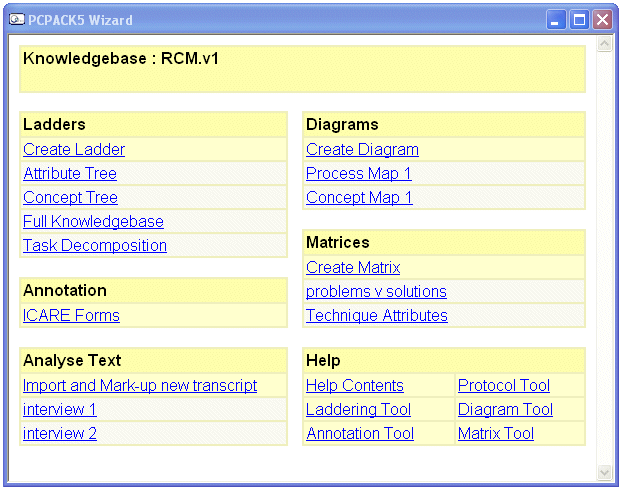PCPACK6 Launcher Wizard Tool
|
The Tool Launcher is available as part of the PCPACK suite of tools. It is an active HTML page that provides a simple means for the user to perform various basic operations without opening any of the tools directly. The tool launcher allows the user to:
Once open, the user can simply click on the appropriate hyperlink in the tool launcher to perform an operation or view a particular ladder, protocol, diagram or matrix. The launcher is dynamically updated so lists of tool contents will be updated whenever a new ladder, protocol, diagram or matrix is created. When using a MOKA ontology template, ladders and diagrams may be categorised as Formal
or Informal. These will be listed in separate sections in the launch page.
|
Other PCPACK tools:
Protocol Tool
Ladder Tool
Diagram Tool
Matrix Tool
Annotation Tool
Admin Tool
Publisher Tool
Diagram Template Tool
Equation Editor Tool